
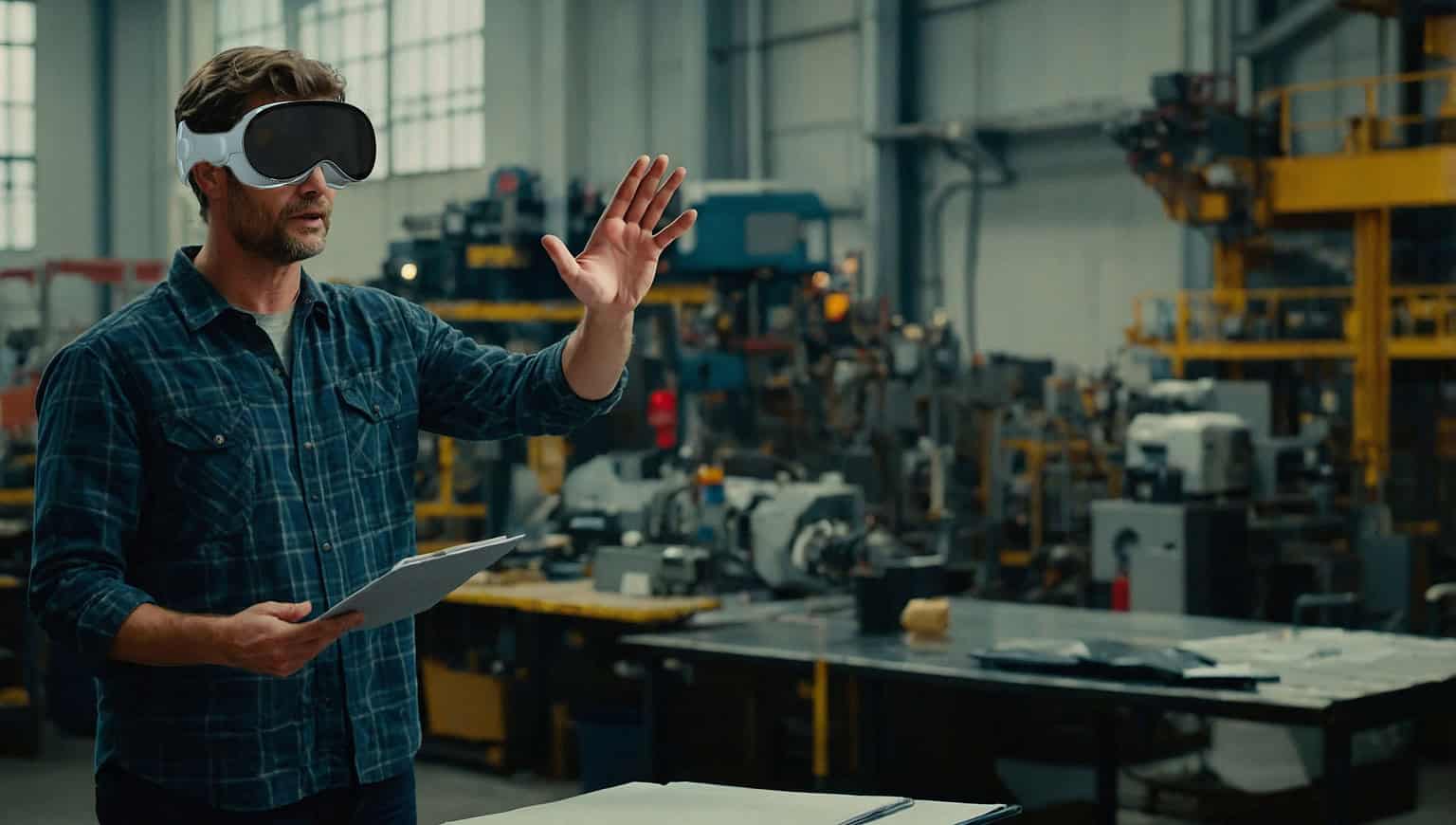
The Apple Vision Pro is now available across Europe, including Germany, marking an important step in the device's global rollout. With its advanced mixed reality capabilities and seamless integration into the Apple ecosystem, the Vision Pro offers a new way to interact with digital content. Vision OS 2.0 is now in beta and brings a host of new features and improvements. This article provides an overview of the latest updates, with a focus on user interaction, environment settings and app features.
Persona is Apple's avatar system that displays facial expressions and hand movements in 3D during video calls or in compatible apps. In Vision OS 2.0, Persona offers an improved appearance and greater responsiveness of the avatars. They now react more naturally, making the user experience smoother and more visually appealing.
A standout feature of this update is the redesigned control center. Users can now open it by glancing at their hand, revealing a small button that displays information such as time, battery, Wi-Fi and volume. The volume control has also been simplified, as the previous turning of a wheel on the headset is no longer necessary.
The beta version introduces a new environment: Bora Bora. This environment features detailed graphics with dynamic elements such as moving trees and waves. Users can also change the time of day within the environment, making the experience even more immersive. However, there is an issue with the theater mode in the YouTube app, which will be fixed in future updates.
The user-friendliness of the YouTube app has been significantly improved. Users can enable full screen mode and adjust the screen size, making it easier to watch videos without third-party apps. This improvement integrates seamlessly into the Vision OS environment.
The Photos app now supports a 3D view of images, even if they were not originally taken in spatial mode. Machine learning is used to create separate images for the left and right eye, resulting in a convincing 3D effect and improving the visual depth of photos.
Screen mirroring has been improved to provide clear keyboard visibility and a smooth transparent keyboard experience. This feature works seamlessly and requires no additional settings. An upcoming update will provide the ability to use an ultrawide monitor for mirroring on a Mac.
To experience Vision OS 2.0 Beta, users must be logged in as Apple developers. The beta version is only available to Apple developers, who can test the latest features and improvements early on and provide feedback to optimize the operating system before the official release.
Vision OS 2.0 Beta brings numerous features and improvements that enhance the overall user experience. From the updated persona and new control center to new environments and improved app features, this update sets high standards for immersive interactions. Users are invited to explore these new features and provide feedback for further improvements.

Are you interested in developing a virtual reality or 360° application? You may still have questions about budget and implementation. Feel free to contact me.
I am looking forward to you
Clarence Dadson CEO Design4real