

With the XREAL Air 2 Ultra MR glasses enter the stage with a deliberate departure from the classic headset design. Visually, they are reminiscent of Ray-Ban-style sunglasses - a path that META is also following with Project Orion tracked. The difference: The XREAL Air 2 Ultra is already available and brings Android XR OS into a form factor suitable for everyday use.
For us at Design4real it is precisely this combination of XREAL Air 2 Ultra, Android XR and Unity XR that is exciting. And we wanted to know exactly what a Mixed reality glasses can do in this form factor.
A practical plus point: the XREAL Air 2 Ultra can be directly on the PC and is operated there like a external monitor recognized. With the computing unit supplied, it works in the Spectacle mode.
The biggest advantage of the XREAL Air 2 Ultra is your Form factor. Instead of pressing a heavy headset firmly onto your face, you put on lightweight glasses. This has tangible effects:
Comfort & skin texture: No heavily padded contact surfaces - therefore significantly less Reddening of the skin than with conventional headsets, which can leave visible pressure marks after just a few minutes.
Suitability for everyday use: Hairstyles and Make-up remain largely intact. This lowers the inhibition threshold for trying out MR experiences "just once".
Social acceptance: You feel less isolated than with a VR hood; interaction with the surroundings remains more natural.
In demos, we have observed that in particular Female target groups the casual wearable character. Nevertheless, the look is not yet perfect: the look means that the XREAL Air 2 Ultra Relative wide vorne on the nose. From the front it looks like a Ray-Ban.
Android XR OS acts on the surface strongly VisionOS leaned on. Anyone who has used Apple's Vision Pro will quickly feel at home. The key difference is that navigation is not primarily done in the air, but in the air. via swipe on the computing unit (smartphone-like device). Pressing and holding the display of the computing unit activates a "Space Mouse" mode; you then use the device like a laser pointer. Tapping acts as a click. This is surprisingly elegant - with limitations:
Keyboard/mouse change: If the virtual Keyboard on the computing unit (e.g. password entry), you will temporarily lose the Mouse function. Changing input fields or marking content precisely becomes unnecessarily slow. At this point, the UX seems poorly thought out.
Spectacle wearer theme: If you use a smartphone to read Reading glasses The user has to take off the NREAl glasses and take off the optical glasses every time they switch between the two displays.
The App ecosystem is current rudimentary:
Netflix and Prime Video run stably and make the XREAL Air 2 Ultra a pleasant "mobile movie theater".
YouTube sometimes falls back into smartphone mode at startup in our tests.
There are virtually no games, the ones that do exist are very simple and look more like tech demos.
Proprietary MR apps are hardly pre-installed. There is also an immersive photo and video player app.
For consumer use, the range is therefore limited; for Company & Prototyping is already sufficient.
The surroundings can be darkened in three stages using a button on the bracket - from slightly tinted to significantly darker. This is crucial outdoors: where HoloLens 1/2 was barely usable in sunlight, the XREAL Air 2 Ultra ready for use. This is a real added value for mobile presentations, outdoor demos or bright exhibition stands.
Particularly noteworthy: The XREAL Air 2 Ultra brings Mixed reality functions into a Sunglasses form factor. Of course, Meta Quest 3 or Apple Vision Pro also have MR features - but in a significantly larger headsets. XREAL shows that Interaction and hand tracking in a small form factor in principle are possible.
Due to the form factor, the Field of vision (FoV) limited. Virtual objects outside the FoV are simply not perceived - a known problem that the HoloLens 2 also had. Practical implications for content design:
Set hints: Optical arrows, "edge beacons" or auditory cues draw attention to content at the FoV edge.
Think composition: Important UI elements and interactions within of the FoV; via onboarding actively to the Look around guide.
Plan scene flow: sequences in such a way that users experience natural Head movements instead of "hiding" information to the side.
The XREAL Air 2 Ultra sets on Unity XR. ARCore provides the AR functionality within this XR stack. This is strategically important for teams:
Unity XR : Projects use the standardized XR layer from Unity. This keeps implementations Cross-device and avoids lock-in to proprietary SDKs.
ARCore including: ARCore takes over the AR integration (including Plane Detection) on Android base - also device-agnostic.
Advantage for teams: Who Unity XR and ARCore can be found on the XREAL Air 2 Ultra without new framework start. This is precisely why our developers find themselves at Design4real very quickly with the Xreal.
Early phase UnityXR with some bugs: The changeover from XREAL to Unity XR is relatively new. Accordingly, some bugs still seem to occur during integration.
Example: Asymmetry in hand tracking - in our tests, an object could be moved with the left hand, but not reliably rotate; but it worked with the right hand.
Thin examples: Demo/example projects are currently sparse. Developers have to think a lot elaborateinstead of adopting best practice templates.
Outlook for dev support: If XREAL expands sample projects and documentation and further stabilizes the Unity XR layer, productivity will increase noticeably. The potential is there - the stack has been chosen correctly, maturity must follow.
In addition to operation with the computer unit, the XREAL Air 2 Ultra can also be connected directly to a PC. In this "External monitor mode" the glasses simply behave like an additional screen.
This opens up interesting usage scenarios:
Discreet working on the move: Content can be viewed on public transport, for example, without bystanders being able to read it.
Gaming on the go: The glasses are compatible with devices such as the Steam Deckmobile gaming PCs or even a Nintendo Switch.
Portable Screen: Instead of a bulky monitor, you have the display right in front of your eyes - light, portable and unobtrusive.
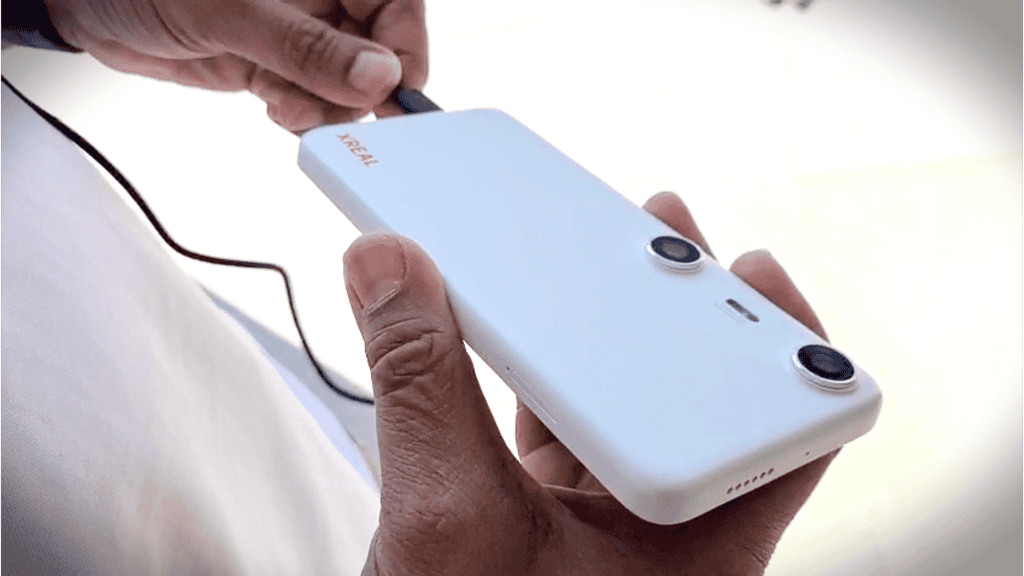
The XREAL Air 2 Ultra is deliberately kept light, as all computing power is outsourced to an external computing unit. XREAL currently recommends the following for the glasses Beam Prowhich must be purchased separately.
The principle is exciting: in theory, different computing units can be combined with the glasses. If a computing unit becomes too slow, it is possible to buy a more powerful model without having to replace the glasses themselves. At the moment, however, only the Beam Pro is officially supported.
The Beam Pro looks like a smartphone, is similarly heavy to carry, but can Do not accept a SIM card and therefore cannot be used as a classic phone. This is somewhat disappointing, as one would have expected a telephony function for this form factor.
What makes the Beam Pro special, however, are the Two front-facing cameraswith which stereoscopic videos can be recorded. These can then be displayed directly on the XREAL Air 2 Ultra can be viewed. The quality is high, even though these are classic stereoscopic videos without parallax effect. XREAL is therefore pursuing a similar approach to Apple's Vision Pro, which enables immersive videos via the iPhone.
Fairs & customer demos: The Low inhibition threshold form factor is well received. Content can be presented without a "headset hurdle" - especially for shorter interactions.
Lightweight MR experiences: Placing, viewing, simple interactions - especially where FoV awareness and Cues were taken into account.
Media consumption: Netflix and Prime Video run very well; a pleasant, "private" cinema feeling is created on the move.
"Second screen" work: Checking e-mails, reading documents - practical in quiet environments.
Still not ideal: unprecise Hand interactions,
Unfinished input concept Inputs (keyboard/mouse collision),
The XREAL Air 2 Ultra is a Important intermediate step to MR in the Everyday form factor. It shows that Android XR, Unity XR and ARCore in combination already convincing foundations deliver - despite visible Early phase blurring.
Strengths of the XREAL Air 2 Ultra:
elegant, casual wearable form factor
Comfort (no pressure points as with headsets), social acceptance
Three levels of dimming for outdoor suitability
Unity XR + ARCore: Developers start without proprietary dead ends
PC mode & computing unit: flexible use depending on the scenario
Weaknesses / To-dos:
limited FoV → FoV-aware UX mandatory
Rudimentary app ecosystem (YouTube problem, few MR apps)
Hand tracking still immature (inconsistent gripping/rotation interactions)
Keyboard/mouse collision in glasses mode
few dev examples, early Unity-XR integration with bugs
The XREAL Air 2 Ultra is already exciting as a low-cost substitute for HoloLens-like applications in the sunglasses form factor - especially for trade fairs, showcases and prototypes. For broad consumer scenarios, it still lacks app depth, UI maturity and more robust gestures. The direction is right: The form factor - and therefore the XREAL Air 2 Ultra - will be decisive for mass adoption.

Are you interested in developing a virtual reality or 360° application? You may still have questions about budget and implementation. Feel free to contact me.
I am looking forward to you
Clarence Dadson CEO Design4real